Automate Your Slack Statuses and Increase Productivity
Set recurring and one-time statuses - whether it's lunch, remote work, vacation, or PTO.
No credit card required
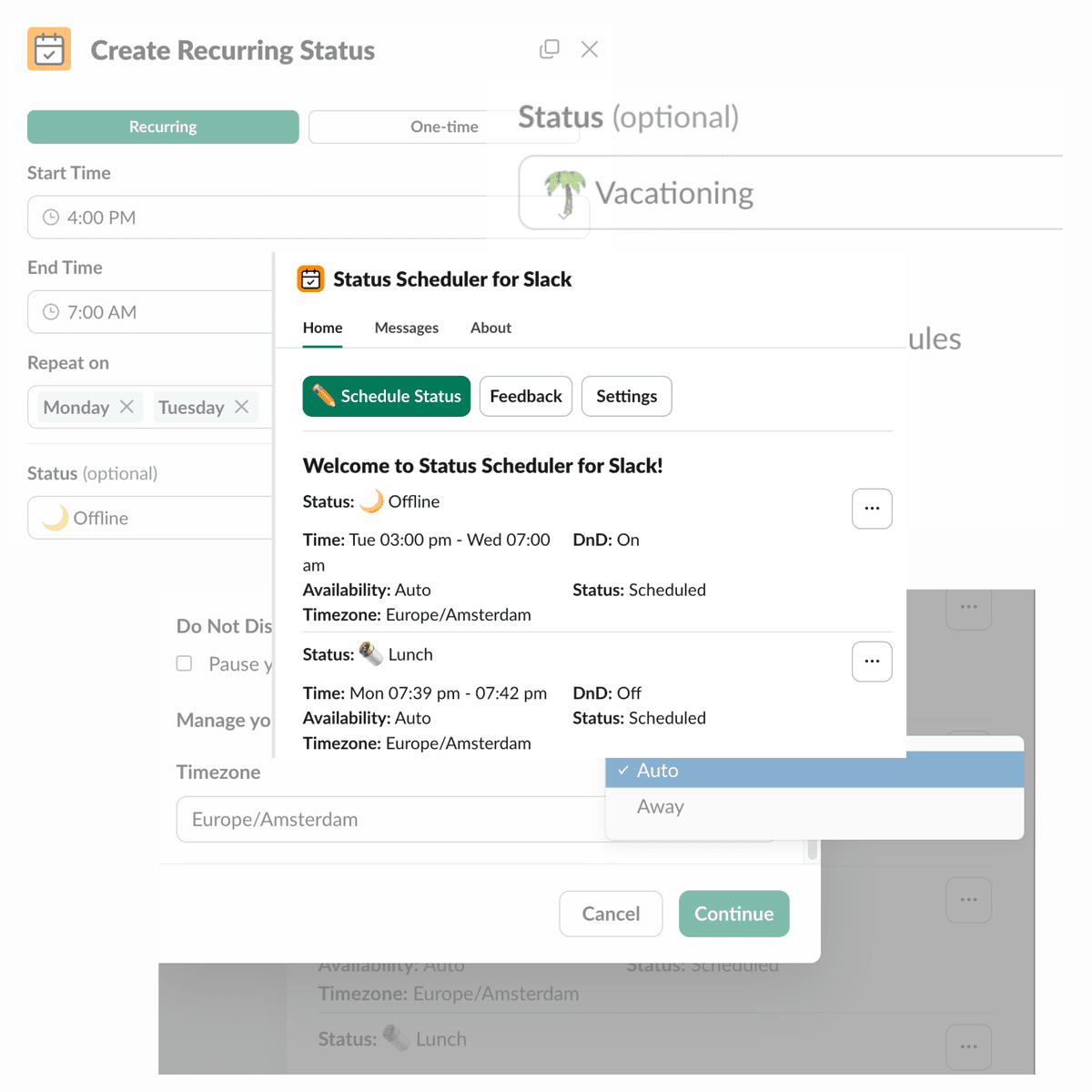
You Without Status Scheduler
- Getting constant pings when I'm away from my desk
- Struggling to unplug from work after hours
- Team members don't know when I'm on vacation or out of office
- Hard to communicate my availability status to colleagues
You With Status Scheduler
- Automatic Slack status updates
- Clear boundaries between work and personal time
- Scheduled status updates for vacations and out-of-office time
- Team always knows your availability without having to ask
"Thanks, Status Scheduler is really useful!"
Alice
How it works
Get started in minutes with our simple setup process. Automate your Slack status updates and keep your team informed of your availability.
Set Up Permissions
Authorize access and configure your preferred settings
Start Automating
Schedule and automate your Slack status updates effortlessly
"Really nice app. I appreciate the ability to schedule my Slack status (super important now that I'm consistently working from home!)."
Lawrence
Perfect for modern workplace teams
Hybrid Teams
Perfect for organizations managing both in-office and remote workers. Automatically update your team's availability and work location status.
Remote-First Companies
Keep distributed teams connected with real-time status updates. Coordinate across time zones and maintain clear communication about availability.
Enterprise Organizations
Streamline status management for large teams. From lunch breaks to vacation tracking, keep everyone informed with automated status updates.
Features
Recurring Statuses
Set recurring statuses for daily routines. Manage availability with popular options like "Offline" and "Lunch", or customize for unique situations.
One-time Statuses
Schedule one-time statuses for specific events. Choose from options like "Vacationing", "OOO (out of office)", or "Travelling". Create custom statuses for unique situations.
Do Not Disturb Mode
Automatically activate Do Not Disturb mode during scheduled focus times. Minimize interruptions and boost productivity by managing your availability.
Manage Availability
Automatically set your Slack status to "Away" or "Auto" during scheduled vacations or out-of-office periods, enhancing team communication and work-life balance.
"Thank you. Status Scheduler is Amazing! 👍…"
John
You might be wondering...
I've installed the app but my schedules are not applying. What should I do?
Sometimes Slack can be finicky with app permissions. Try reinstalling the app by clicking the 'Add to Slack' button on this page - this should resolve most issues. If you're still experiencing problems after reinstalling, please reach out to us and we'll help you get it sorted out.
I see 'This is still a work in progress' when I open the app in Slack. What should I do?
This usually means the app needs to be reinstalled to get the latest version. Please try removing Status Scheduler from your Slack workspace and then reinstalling it using the 'Add to Slack' button on this page. If you continue seeing this message after reinstalling, please reach out to our support team and we'll help resolve the issue.
How does the pricing work?
We offer both personal and team subscriptions. With a personal subscription, you can use Status Scheduler just for yourself with a one-time payment. With a team subscription, we'll automatically detect how many active team members have our app installed in your workspace and you'll subscribe to a single subscription that covers your entire team. The subscription will be activated immediately upon checkout.
When does the free trial expire?
The free trial expires 7 days after the app is first installed in your workspace. This applies to all members of your workspace - the trial period starts from the first installation.
I used the old browser version and can't see my schedules anymore. What happened?
If you previously used our browser-based version, you can visit https://slackschedulerapp.vercel.app/ to migrate all your existing schedules to the new in-Slack experience. The migration process is quick and seamless, ensuring you don't lose any of your carefully planned status updates.
Join 2000+ Teams Automating Slack Statuses
Don't let manual status updates slow your team down. Automate your Slack presence today and watch productivity soar.